Background Checks and Wonolo
IMPORTANT NOTE TO THE READER: If you reside in or plan to use the Wonolo App to search for work opportunities in the following locations:
California, New York State, Washington State, Washington D.C., or Philadelphia (Pennsylvania)
If you currently reside in or plan to use the Wonolo App to search for work opportunities in any of the above listed locations, PLEASE STOP READING AND EXIT THIS PAGE.
The information below DOES NOT APPLY TO YOU and is only intended to be read by individuals who reside in or are looking for work in other locations.
By continuing to read further, you certify that you do not reside in the location(s) identified above and do not plan to use the Wonolo App to search for opportunities there, either.
Wonoloers
How do background checks work on Wonolo?
Whether you need to pass a background check to perform a job you have accepted depends on the business that has posted the job on our platform. If you accept a job that requires a background check, Wonolo will initiate that background check. Background checks are processed with the assistance of our third-party provider, Evident ID.
If I accept a job that requires a background check, what information is needed?
You must provide Evident with the following information via the Wonolo app in order to accept your first job:
- Full Name & Date of Birth
- Residential Address
- Valid state or government-issued photo ID
- Social Security Number
You also need to agree to a number of disclosures before a background check can run, including:
- A Summary of Your Rights Under the Fair Credit Reporting Act
- Disclosure Regarding Background Check Investigation
- Acknowledgment and Authorization for Background Check
- State Notice Addendum
When will a background check run?
Your background check starts running when you accept your first job on Wonolo that requires a background check. Your background check needs to clear before you show up to a Wonolo job.
Once you have found a job in the Wonolo app that’s a good fit, click Accept to continue. You will first be prompted to review and confirm the job requirements. Then, if the job requires a background check, you’ll need to submit the information needed to run a background check. Once you do, you’ll be added to the job.
If a background check is run, it will continue processing once you are slotted into the job, and you’ll be notified as soon as it completes. If your background check comes back as complete and clear, you will be able to work the selected job.
In some cases, the background check can’t process unless you upload additional documentation to verify your identity. If this happens to you, you will be notified (likely via text and/or email) so you can quickly take action.
What does the background check review?
The background check covers a Public Records Search, Domestic & Global Terrorist Watchlist Search, National Criminal Screen and County Court Search(es) where adverse policy violations are found, and a Sex Offender Registry search where permitted by state law.
How can I check the status of my background check?
We’ll email or text you when your background check kicks off and when it completes. If you need to take action on it, we may send you additional updates, including links to see your live status online. You can contact Evident Support
How do I upload my ID & selfie to complete my background check?
Background checks are an important part of the onboarding process for Wonoloers who accept a job that requires a background check. When required, background checks are facilitated by a third-party provider, Evident.
In some cases, the background check can’t process unless you upload additional documentation to verify your identity. If this happens to you, we’ll notify you (likely via email and/or text) so you can quickly take action. You will likely be asked to upload the following identification documents securely via the Evident portal:
- Valid state or government issued ID with photo (front and back of ID required)
- A photo of yourself to match and verify your identity
Once you receive the email requesting for more information, make sure you have your valid ID and smartphone on hand. The images you upload can get rejected if your ID is invalid or if the photo is blurry and can’t be read. You’ll only have a few tries to resubmit them, if needed.
When you’re ready, you can click on Begin Now and follow these steps:
- Look out for an email to upload photos of your ID to verify your identity
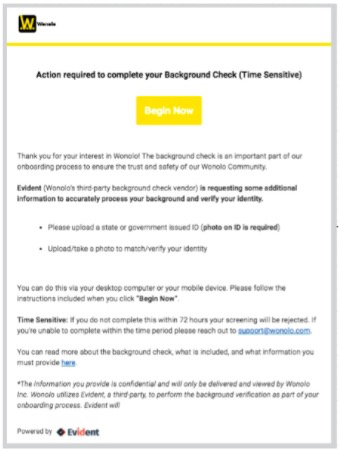
- You’ll see this screen when you click Begin Now in the email, so enter your phone number and click the Start button to continue
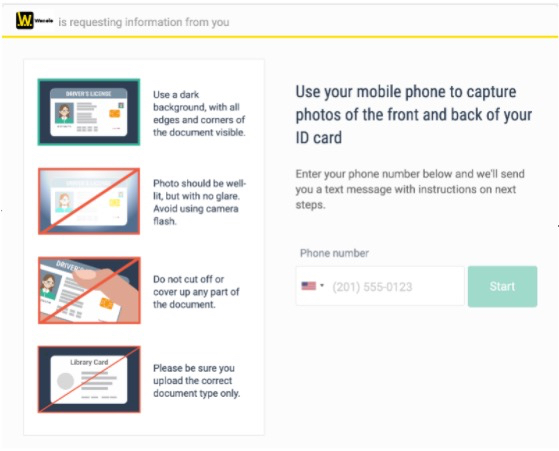
- You’ll receive a text message with a link to upload your photos
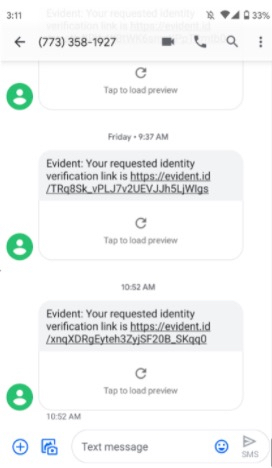
- Click on the link in the text message to be prompted to take photos of the front of your ID
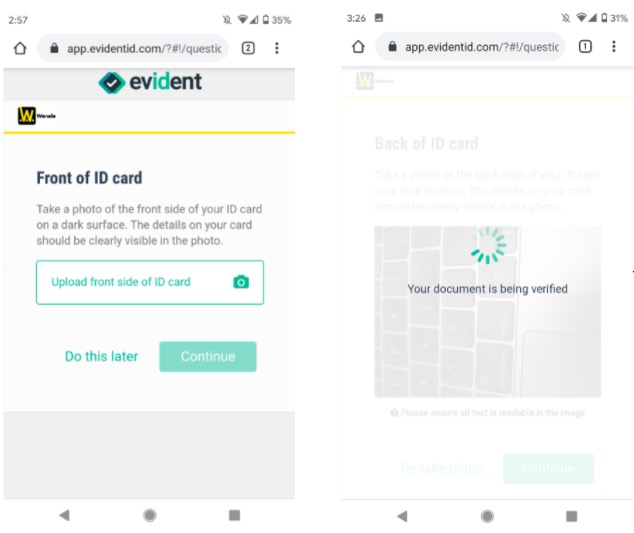
- Follow the prompts to take photos of the back of your ID
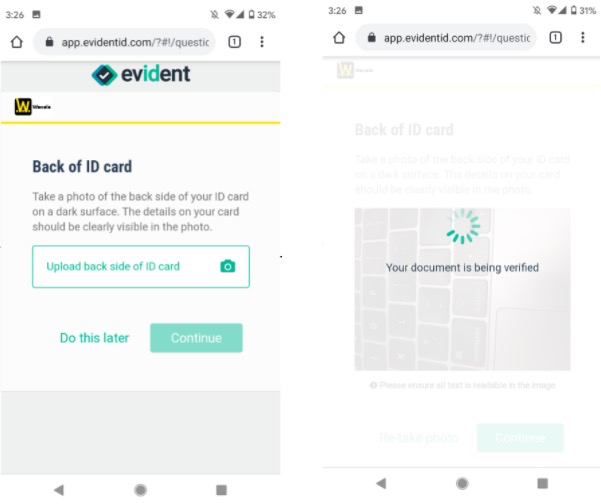
- The last step is to upload a selfie
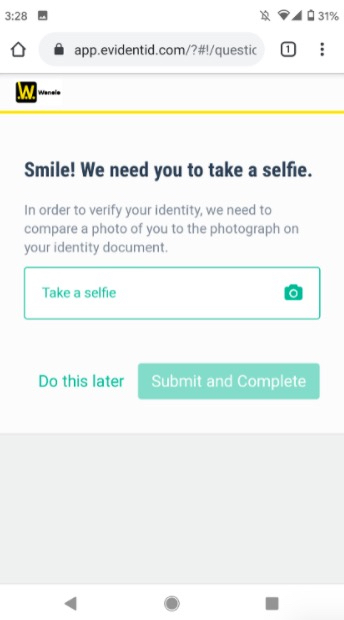
- You’ll see this screen when you’ve successfully submitted all three photos, which means your background check has resumed processing and you’ll receive an update when it completes
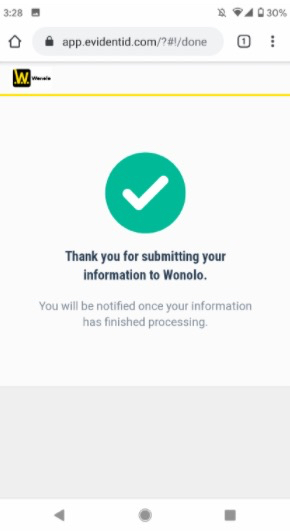
How long do background checks typically take to run?
Background checks typically take up to 72 hours, but sometimes weeks or longer, to complete once you have submitted the required information. Background checks are processed by Evident, our third-party background check agency partner. Processing time varies significantly depending on different factors including, but not limited to, your previous address history, the number of counties you’ve lived in, and/or the complexity of the verification. The speed of verification results is also dependent on how quickly Evident’s sources respond to the verification inquiry.
Turnaround time may also be longer due to the following reasons:
- You have provided inaccurate or incomplete background check request information. If you have received an email requesting additional information, please follow the instructions contained in that email. Learn how to upload your ID & selfie to complete your background check. Check out the list of accepted IDs.
- The background check requires manual record-checking. The majority of county court records have not been completely digitized. As a result, those searches are typically performed by a county clerk or a court runner. The manual portion of the search can take anywhere from 3 to 30 days, depending on the county or case.
- Variations in aliases and/or names, and record mixups exist. For example, the name Rob/Bob/Robert may require Evident to run a manual check to confirm the individual’s identity and cause delays as a result. Using different names in the past, or having your record mixed up with someone else’s with a similar or the same name, can also cause your background check to take longer to process.
- Slow response from sources. Some databases and sources may require more time to search or verify than others, and the Evident may need to search multiple sources.
- Wonolo is unable to predict how long a particular individual background check will take. Background check results must be processed by Evident through the proper channels in order for Wonolo to receive them, and those channels and sources have their own processing times for handling these types of requests.
Remember, your job may be canceled if your background check is still pending before the start of the job.
If your background check is taking more than a week to complete, please contact Evident Support so they can provide you with a status update.
What are the accepted forms of ID for background checks?
In some cases, a background check can’t be processed unless you upload additional documentation to verify your identity. In these instances, we’ll notify you (likely via email and/or text) so you can quickly take action. You will likely be asked to upload the following identification documents securely via the Evident portal:
- Valid state or government-issued ID with photo (front and back of ID required)
- A photo of yourself (i.e. selfie) to match and verify your identity
Once you receive the email requesting more information, make sure you have your valid ID and smartphone on hand. The images you upload may be rejected if your ID is invalid or if the photo is blurry and can’t be read. If required, you’ll only have a few tries to resubmit valid images as explained below.
Remember that failure to submit identification documents may delay or prevent the background check from processing so it is highly encouraged that you upload a clear and accepted form of ID.
Accepted Forms of ID
Make sure you are using a valid government-issued photo ID and that it is not expired. Currently, these are the forms of ID that are accepted:
- State-issued ID Cards
- Driver’s Licenses
- US-issued Passports
- Permanent Resident Cards
- New York City ID Card (Other city-issued IDs are not accepted)
Best Practices in Taking a Photo and Uploading an ID
- Check to make sure that the ID document is an actual unexpired valid/accepted type of ID (not a screenshot or a scanned copy).
- Take a picture of the ID in a well-lit room and place the ID on a black background. The ID should be clear, crisp, and has readable text.
- When you take a picture of the ID, ensure that it fills about 80% of the screen on your device and that all four corners are visible. No portion of the ID may be covered, blocked out, or missing.
- When uploading your ID, ensure that the type of ID you select matches your actual document. For example, you should not select “driver’s license” if you are uploading a passport. A driver’s license qualifies as an ID card, so if you are uploading a driver’s license, use the “ID Card” drop-down.
What happens if I fail my background check?
If you received an email notice with the subjects below, it means that the report(s) provided by our third-party background check provider, Evident, received a negative result and your access to posted jobs that require background checks has been restricted:
- “Update on Your Access To Wonolo”
- “Access to Wonolo Denied”
Please carefully review the information in this notice. If you wish to dispute the accuracy of the information in the report, please follow the instructions in the email and contact Evident Support.
What is Path Forward?
Wonolo’s Path Forward program allows individuals with previous justice system involvement or who were formerly incarcerated to accept and perform jobs posted on the Wonolo platform without needing to pass a standard background check. If you have previously had trouble working in the gig economy because of this issue, Path Forward could be the program for you!
To learn more and sign-up, please visit www.wonolo.com/path-forward.
How does it work?
When you complete the Path Forward application process, we will connect you with available jobs based on your location and availability. Instead of using the Wonolo app, you’ll communicate with our team over text and phone when you accept a job or have any questions. You will use another app to track your time when on a job.
What are the requirements to work with the Wonolo Path Forward Program?
- You must be 18 years or older
- You must have a valid taxpayer identification number (such as a social security number or a business EIN), and a bank account
- You must have access to a smartphone to clock in and out of your job
- You must not be eligible for the standard Wonolo platform
What do I need to do?
Simply fill out this form to apply. You will need to enter all required information, complete a Ready to Work phone session with the Path Forward team, and complete a quick Path Forward Tutorial online.
How do I get paid?
You can choose whether you want to be paid directly into a bank account or a debit card. Path Forward Wonoloers are paid per job and generally receive payment 3-5 business days after a job is completed. However, in some cases payment can take longer.
Why did I get asked to take action on my background check?
If you accept a job that requires a background check, you may receive an update that our third-party background check provider, Evident, was unable to return a result with the information you provided. If this is the case, the background check requires additional verification information.
The check will not be able to complete unless you upload valid ID documentation securely through the Evident portal.
You will likely receive an email on the steps needed to verify your identity so your background check can properly run. You can expect to search for an email with the subject line:
Action Required to Complete Your Background Check (Time Sensitive)
If you receive this email, please click the yellow Begin Now button to verify your identity by uploading your selfie and a photo of your ID as soon as possible. You can do this on any device. Don’t wait on this – your background check can’t be completed without it, and certain jobs require your background check to be completed.
Please be sure to upload a clear copy of your ID as soon as possible:
- The image must be high quality, unobstructed
- The image must show the full document and can’t be cropped
Pro-tips when uploading an image of your ID:
- Lay your ID on a flat surface
- Ensure you’re in a well-lit area
- The photo should not contain any shadows
For a step-by-step guide on how to upload your ID and selfie, read on here.
Requestors
Can I interview Wonoloers before they show up to the job?
At the moment, Wonolo does not support candidate interviews as our goal is to simplify the candidate selection process.
To help make sure you get Wonoloers who can perform the tasks you need, please enter as much information as possible upfront in your job descriptions. We recommend spending the extra time on clear arrival instructions and specific job requirements. For help improving your job descriptions, check out our overview on how to post a job or get in touch with our Business Support team.
Once you post a job, Wonolo’s proprietary ranking algorithm finds the best Wonoloers based on their work history & location. Within our platform, you’re able to see a Wonoloer’s average rating, job categories worked, and how many times they’ve worked for you.
You’ll be notified in the Wonolo Dashboard once a Wonoloer accepts a job. You can set up your communication preferences to receive email & push notifications by clicking on Settings, then Preferences. In addition, you can directly message Wonoloers that accepted your job by clicking on Messages to share any other details.
Can I post jobs with no background check requirement?
If you are a Requestor and interested in giving others a second chance, opting in to the Path Forward program expands the number of potential workers for your job requests and helps provide economic opportunities for individuals to support themselves, their families, and their community.
Wonolo’s Path Forward program allows individuals with previous justice system involvement or who were formerly incarcerated to work jobs on the Wonolo platform without needing to pass the background check you might otherwise require.
Path Forward Wonoloers often have similar skills and experience to a traditional Wonoloer. Your business will be able to work with individuals who are Prepared, Punctual, Professional, Polite, and Positive.
You can also choose to customize your level of involvement in the Path Forward program and only allow specific jobs to be eligible for the Path Forward program.
Please contact your account manager to opt-in to the program or email us at pathforward@wonolo.com.To learn more, visit www.wonolo.com/path-forward.
Can I request Wonoloers who have passed a drug screening?
Drug testing is not part of the requirement to become a Wonoloer. However, if your business requires drug testing, we are happy to discuss possible options. Please inquire at customersuccess@wonolo.com.
Does Wonolo provide background check services for work outside of the platform?
Wonolo’s background check covers a Public Records Search, Domestic & Global Terrorist Watchlist Search, National Criminal Screen and County Court Search(es) where adverse policy violations are found, and a Sex Offender Registry search, where permitted by state law.
All Wonoloers must clear a background check if they accept a job that requires a background check, and some jobs require different background check criteria or additional checks in order for the Wonoloer to perform the jobs. In no case can a Wonoloer perform an accepted job that requires a background check unless she or he has passed that background check.
Wonolo’s onboarding processes and background check procedures are not intended to supplant a Requestor’s own verification protocols for individuals seeking work outside of the platform.
What is the background check process for Wonoloers?
Wonolo is a platform that connects workers with businesses seeking short-term assistance. While Wonoloers can accept any job posted on the Wonolo platform if they meet the job’s requirements, in some locations, businesses can choose to not let Wonoloers actually perform a job unless they have passed a background check.
If a job you post on Wonolo requires a background check, the background check will be performed by a third-party provider, likely Evident.
If you’d like a background check, we can work with you to determine what you want it to cover. A background check generally covers a Public Records Search, Domestic & Global Terrorist Watchlist Search, National Criminal Screen and County Court Search(es) where adverse policy violations are found, and a Sex Offender Registry search where permitted by state law.
Welcome Wonoloers and Requestors!
You may only view this portion of our website if you meet certain conditions.
By clicking “Accept” below, you affirm and agree to each of the following:
- That you do not reside in any of the following locations: California, New York State, Washington State, Washington, D.C., or Philadelphia (Pennsylvania)
- That you are not using and do not plan to use Wonolo (including the Wonolo mobile application) to search for or offer work opportunities in any of the above-listed locations; and
- That you are attempting to view this page either as a Wonoloer and agree to Wonolo’s Terms of Use or as a business posting jobs on Wonolo and agree to Wonolo’s Customer Agreement.
I agree to the above.


